Internet APN setting on Android for Airtel.
You know, the importance of configuring or setting APNs on smartphones is so that users can connect to the internet well. If you haven't set it up yet, it's likely that you won't be able to connect to the internet.
Access Point Name (APN) itself is a special channel that is often referred to as a cellular network. It will function as a connecting bridge or gateway that has an important role to identify a network.
To set APN on a smartphone that we have is actually quite easy. You can configure via SMS or set it manually via network settings. Each provider must have different APN settings.
Well, this time we will discuss how to manually configure Access Point Name on android for Airtel.
Here are the steps.
1. Select the "Settings" menu then choose "More Networks."


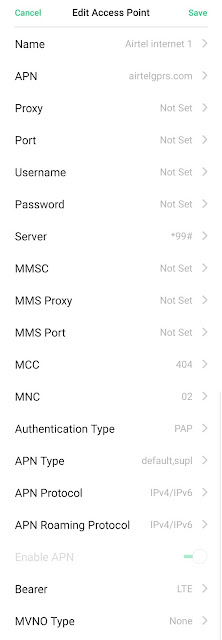



1 Comments
nyc
ReplyDeletePlease let me know if you have any problems and provide me feedback.