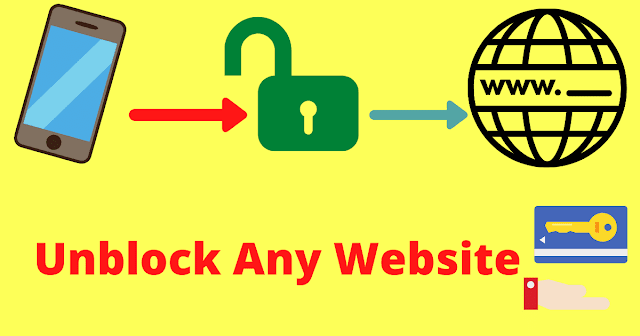 |
| Unblock websites |
Unblocking a website restricted to a particular area can be a tough call for some people; believe me, it's just a piece of cake. However, with the help of the right techniques and methods, one can easily connect to any blocked sites.
Today I will clear the doubt about whether we can unblock any site by APN settings on our mobile phones.
How to set APN settings to unlock all websites.
No, it's impossible to serve websites by changing APN (Acess Point Name); based on my deep research on the internet, I found no evidence of unblocking restricted sites by APN settings. Don't worry; I will provide you with the best solutions to unblock any site from anywhere; please stick to this article.
what else does APN be for?Before that, we should be known is what is APN?
What is APN (Acess Point Name)
APN is a technology your phone requires to connect to your network providers like JIO or AIRTEL.
It consists of the list of addresses your phone uses to establish a connection from your phone to the network provider. Ultimately, it helps you access the internet through your network provider by connecting your phone to their wireless servers, which process the input and output of the internet.
And it secures for your personal information to go in public.
How to use APN settings
To access APN settings on your mobile phones, go to settings> Sim card management>APN.
Note: On different devices, there are other methods to access APN settings; in that case, you can simply search in settings> APN settings.
In most devices, APN settings are pre-assigned for better user experience; in some scenarios, those are not ideal settings for people facing some internet issues; I have a great and detailed article on How to set the best APN settings for those people for fast internet.
You can simply search on Google like that>> APN settings (your network provider) for fast internet.
Use VPN to unblock all sites.
VPN is the best way to unblock any restricted site without compromising security. So, first of all, let's know what VPN is?
What is VPN?
A virtual private network, or VPN, is an encrypted connection to the Internet from a device to a network. Encrypted connections help ensure that sensitive data is transmitted securely.
For detailed information, click here> What is VPN?
Why VPN?
VPN provides you secure and encrypted browsing of any website, even the website is restricted.
It creates an online tunnel through a VPN provider to secure services without tracking the IP address of your device.
Most VPN providers have strong privacy policies even if they can refuse the government to share users' information.
Where to get VPN free or paid?
There are lots of free VPN applications available on the APP store and the Play store, but if you want ultimate security and access to all county's servers, you can go with paid VPNs.
Thank you for reading my article; please share this with your friends and family.
Please feel free to drop any questions and suggestions in the comment box below.
Have a nice day.




0 Comments
Please let me know if you have any problems and provide me feedback.