
This is the problem which may frustrate many because we if we have an account from another person and all the contacts start auto-sync to our contact list or if we want to on it for contact sync from another mobile by Gmail, there is a setting which is very tricky for many users and there is no such article on the internet or on youtube.
so, I show the simple steps to on/off this setting on Android phones.
Follow these simple steps>>>>
1.Open settings >>Tap on search button and type "Accounts
 |
| open settings |
2.open up Account
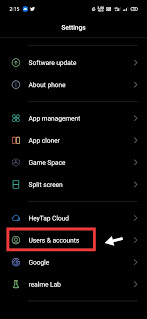 |
accounts
|
3.Click on Google
click on google in the account page
 |
| Google accounts |
4.select the Gmail account
Click on Gmail id which you want to stop the auto sync of contact or other services
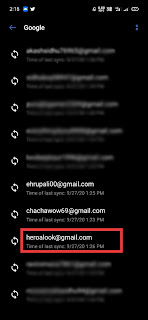 |
| select the account |
5.Untick the contacts sync
there are also other services which you can on or off.
 |
| turn off contacts sync |
6.now you are all set
 |
| thanks, me later |
If you find this informative or this will help you then please share it and support me.
PEACE OUT

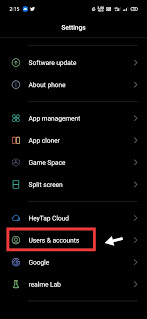

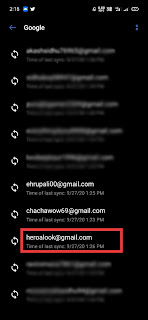




 This is the problem which may frustrate many because we if we have an account from another person and all the contacts start auto-sync to our contact list or if we want to on it for contact sync from another mobile by Gmail, there is a setting which is very tricky for many users and there is no such article on the internet or on youtube.
This is the problem which may frustrate many because we if we have an account from another person and all the contacts start auto-sync to our contact list or if we want to on it for contact sync from another mobile by Gmail, there is a setting which is very tricky for many users and there is no such article on the internet or on youtube.


0 Comments
Please let me know if you have any problems and provide me feedback.